There is no question that solid state drives (SSD) are gaining in popularity for use in laptops, desktop PCs and servers. You can add speed to an old desktop PC or laptop by upgrading to an SSD from a hard disk drive (HDD) and, with their speed and reliability, SSD are an excellent choice for new PC builds, servers and system builders.
An SSD is a storage medium that, unlike an HDD, uses non-volatile (flash) memory to hold and access data. In other words, there are no moving mechanical parts, and this makes a very big difference.
These are just a few of the many benefits that SSD have compared to spinning-disk hard drives. Among other things, SSD can greatly enhance the performance of your system with a simple upgrade. Here are five benefits that upgrading your computer to an SSD can provide.
- DURABILITY AND RELIABILITY OF AN SSD
Heat is a major cause of failures in hard drives, and enough heat is generated by the continual motion of an HDD’s moving parts to cause it to break down over time. Since an SSD doesn’t have such parts, it can maintain a lower temperature with much higher performance. An SSD is also better able to handle drops, shakes, shocks and everyday wear and tear, making it less apt to experience data loss.

- SSDS ARE FASTER THAN HARD DRIVES
SSDs are up to a hundred times faster than HDD. SSD offer shorter boot times for your computer, more immediate data transfer and higher bandwidth. Faster speeds mean SSD can handle data at the ultra-high speeds necessary in today’s business world, especially when running programs that access large amounts of data such as an operating system. Also, SSD are very stable, which ensures that stored data is secure.
- SATA SSD: HDD are only able to achieve 50-120 MB/s in write performance. In comparison, SSD saturate the SATA bus at 550 MB/s. Despite bus limitation, it’s common to see an overall system performance improvement of 10-15 times when using SATA-based SSD in place of legacy HDD technology.
- NVMe SSD: NVMe technology utilises the PCIe bus, instead of the SATA bus, to unlock enormous bandwidth potential for storage devices. PCIe 4.0 (the current version) offers up to 32 lanes and can, in theory, transfer data at up to 64,000MB/s compared to the 600MB/s specification limit of SATA III.

- POWER AND ENERGY EFFICIENT
Since an SSD has no moving parts, it needs less power to operate compared to an HDD with a magnetic spinning disk. Energy efficiency is a big benefit in using an SSD when it comes to PC and mobile devices where battery longevity is a highly marketable and requested feature.
- LESS WEIGHT AND NO NOISE
Their smaller size allows SSD to weigh less than larger HDD with their magnetic heads and metallic disks. Their compact design makes SSD perfect for laptops, tablets and other small electronic devices. The absence of moving parts also makes SSD infinitely quieter than HDD, whose noise and vibrations can be very distracting.
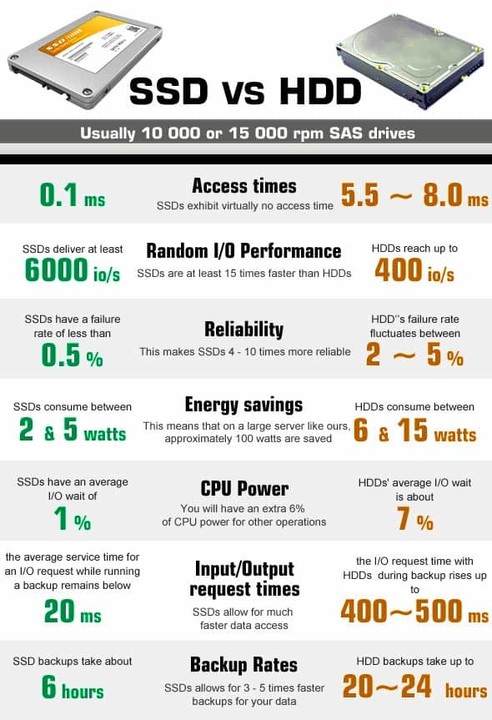
- MORE PRACTICAL SIZES/FORM FACTORS
Since their release, HDD have been limited by their larger sizes. SSD, on the other hand, are available in a variety of sizes, with the smallest being the size of a stick of gum, up to 2.5″ form factor.
These are the most common SSD form factors:
- 2.5″ form factor is the most common; offers the best value per GB; enclosed design
- mSATA has a very small form factor; different connection type; bare circuit board; excellent where space is of concern
M.2 is a bare circuit board; available in both SATA and PCIe NVMe; small form factor; the size of a stick of gum

