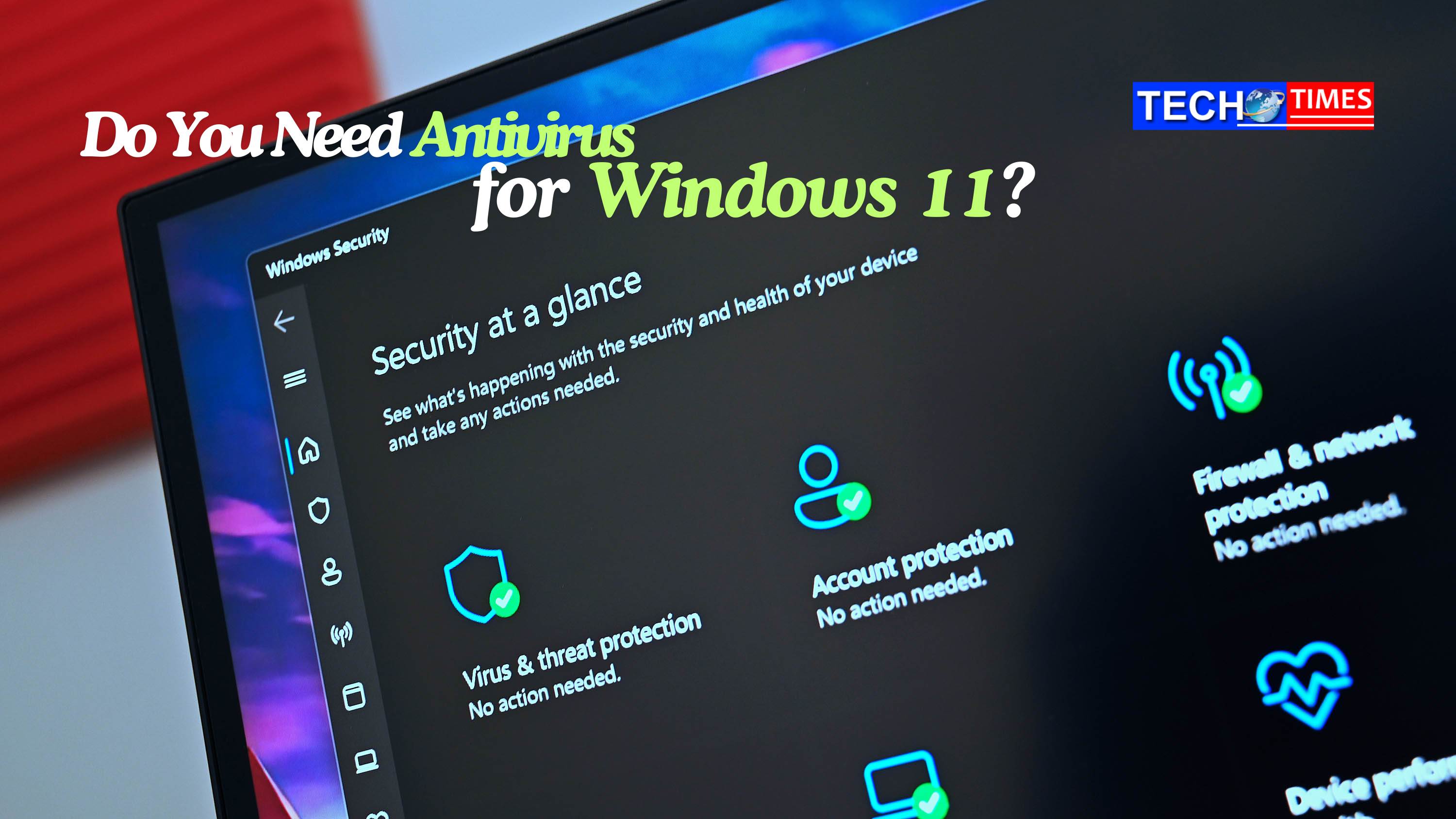Hey there, tech-savvy folks! So, you’re buzzing with excitement about the latest and greatest from Microsoft – Windows 11. But amidst all the hype, one nagging question keeps popping up: Do you really need antivirus software for Windows 11?
Let’s cut straight to the chase. The short answer is: Yes, you still need antivirus protection, even on Windows 11. But before you panic, let’s dive into why that is and how you can keep your shiny new OS safe and sound.
First off, Windows 11 is indeed a significant upgrade over its predecessors in many ways. It boasts enhanced security features like hardware-based isolation, improved malware detection, and built-in ransomware protection. Sounds impressive, right? Absolutely! But here’s the catch: No operating system is completely bulletproof.
Cybercriminals are constantly evolving, finding new ways to exploit vulnerabilities and wreak havoc. And guess what? Antivirus software serves as your trusty shield in this ongoing battle against digital threats.
Think of antivirus as your digital bodyguard, tirelessly scanning your system for any signs of trouble – whether it’s a sneaky virus, a crafty piece of malware, or a phishing attempt aiming to swipe your sensitive data. With a reliable antivirus program in place, you can sleep easy knowing that your digital fortress is well defended.
But wait, you might be wondering, “Doesn’t Windows Defender already provide protection?” Ah, yes, Windows Defender does offer basic security features, and it’s certainly better than nothing. However, for maximum peace of mind, it’s wise to complement it with a robust third-party antivirus solution.
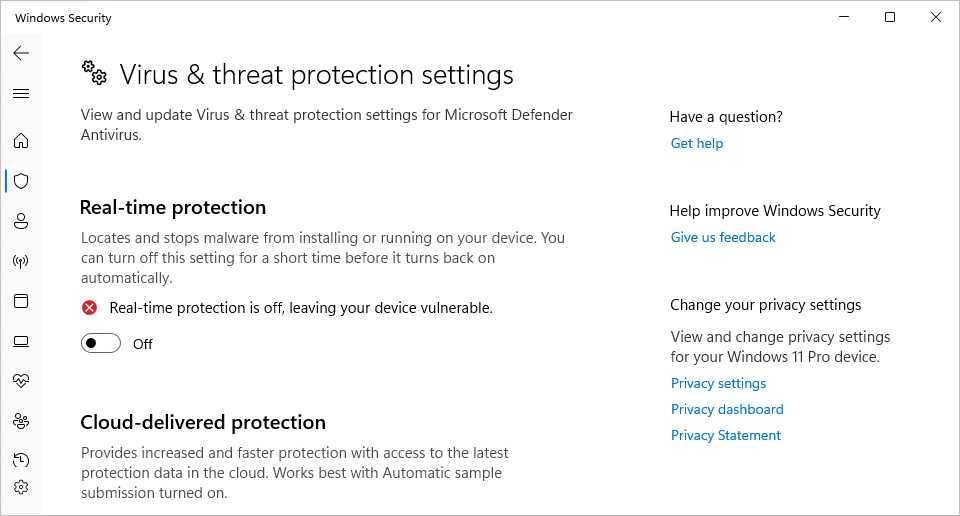
So, what should you look for in an antivirus program for Windows 11? Here are a few key factors to consider:
- Comprehensive Protection: Opt for an antivirus solution that offers real-time scanning, firewall protection, and proactive threat detection to cover all bases.
- Minimal System Impact: Nobody likes a sluggish PC. Choose an antivirus program that’s light on system resources, ensuring smooth performance without any annoying slowdowns.
- User-Friendly Interface: You don’t need a degree in rocket science to navigate your antivirus software. Look for a solution with an intuitive interface that’s easy to use, even for tech novices.
- Regular Updates: Cyber threats are constantly evolving, so your antivirus software should too. Make sure it receives regular updates to stay one step ahead of the bad guys.
- Reliable Support: In case you run into any hiccups, it’s reassuring to know that help is just a click or a call away. Choose an antivirus provider with responsive customer support to address any concerns promptly.

Remember, investing in antivirus protection isn’t just a precautionary measure – it’s a smart, proactive step to safeguard your digital life. So, whether you’re rocking Windows 11 or any other operating system, make sure you’ve got your digital armor on at all times.
Stay safe, stay secure, and happy computing!