In today’s digital age, virtual tours have become a fantastic way to showcase your space or share your favorite places with the world. Whether you’re a real estate agent looking to market a property or a travel enthusiast wanting to relive your adventures, creating a captivating virtual tour is easier than you might think. And the best part? You can do it with just your smartphone!
Why Create a Virtual Tour?
Virtual tours offer an immersive and interactive experience that allows your audience to explore a location without leaving their home. It’s like taking a digital journey through your chosen space. Whether you want to promote a business, share a breathtaking travel destination, or simply capture cherished memories, virtual tours provide a unique way to engage your audience.
What You’ll Need
Before we dive into the steps, let’s gather the essentials:
- A Smartphone: Any modern smartphone with a decent camera will do.
- Stable Mount or Tripod: To ensure steady shots.
- Virtual Tour App: There are several apps available for both Android and iOS, such as Google Tour Creator, 360 Panorama, and more.
- A Story or Theme: Decide what you want to showcase in your tour, and plan your shots accordingly.

Step 1: Plan Your Tour
Before you start recording, think about the story or theme you want to convey. It could be a property listing, a travel adventure, or a virtual museum tour. Outline the key areas or points of interest you want to cover.
Step 2: Capture 360-Degree Photos
Now, it’s time to start taking photos. Use your smartphone to capture 360-degree photos of each area you want to include in your tour. Make sure the lighting is good and the images are sharp.
Step 3: Stitch the Photos
To create a seamless experience, you’ll need to stitch your photos together into a virtual tour. This is where the virtual tour app comes in handy. Import your photos, and the app will do the hard work of connecting them.
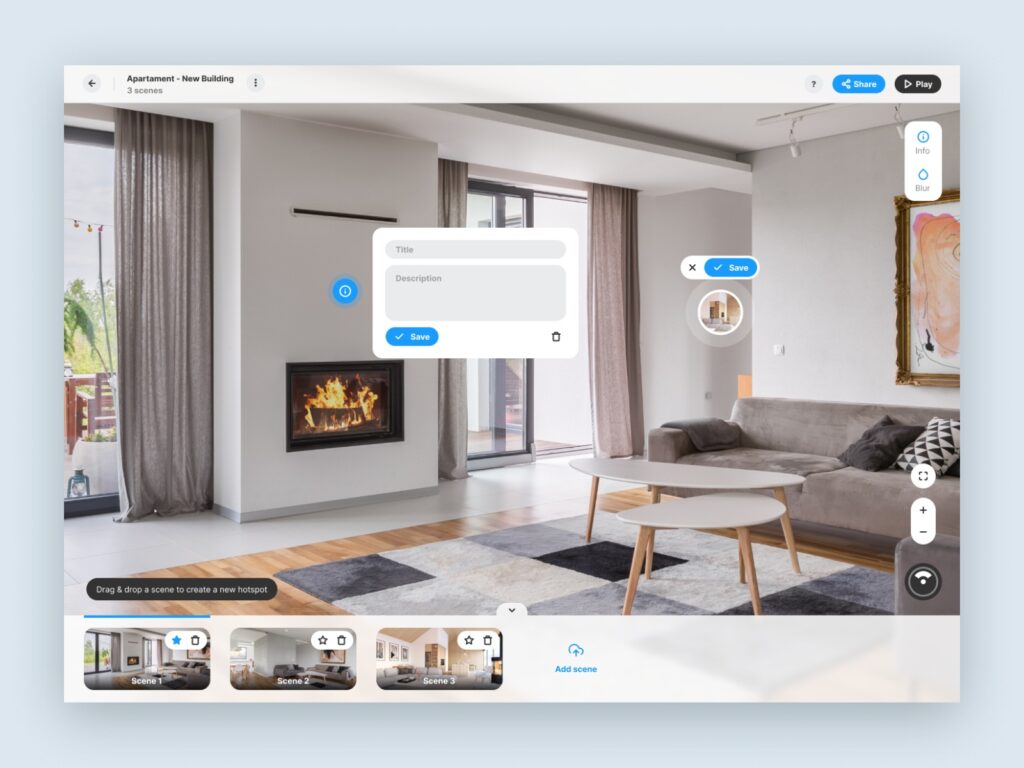
Step 4: Add Descriptions and Highlights
Enhance your tour by adding descriptions, highlights, and clickable links. This helps provide context and engage your audience further. You can explain features, provide interesting facts, and guide your viewers through the experience.
Step 5: Share Your Virtual Tour
Once your virtual tour is ready, it’s time to share it with the world. You can embed it on your website, share it on social media, or send it directly to interested parties. The possibilities are endless!
Creating a captivating virtual tour with your smartphone is a fun and creative way to showcase your space or experiences. With a little planning and the right app, you can take your audience on a memorable journey without ever leaving your home. So, pick up your smartphone and start capturing the world in 360 degrees today!

